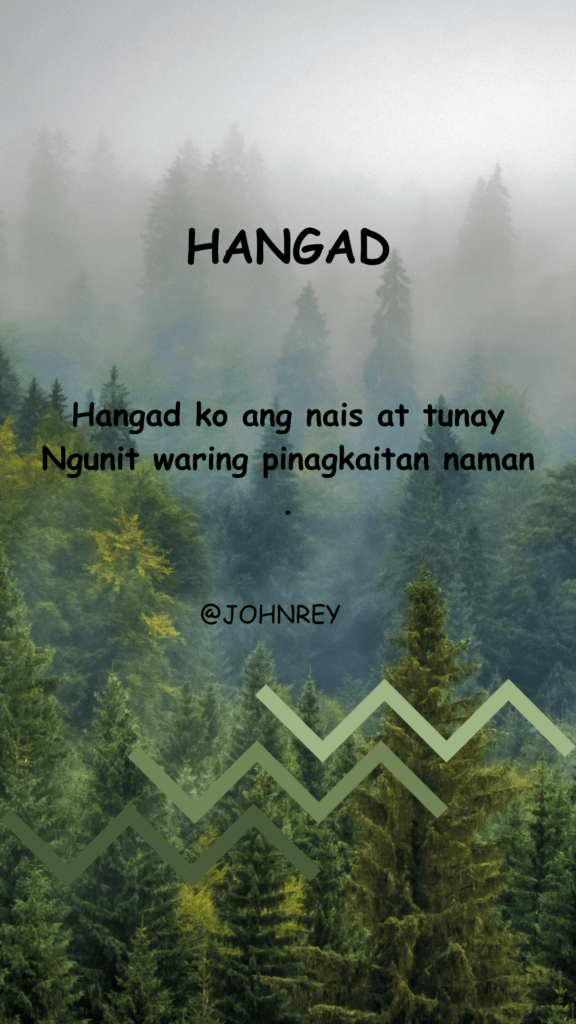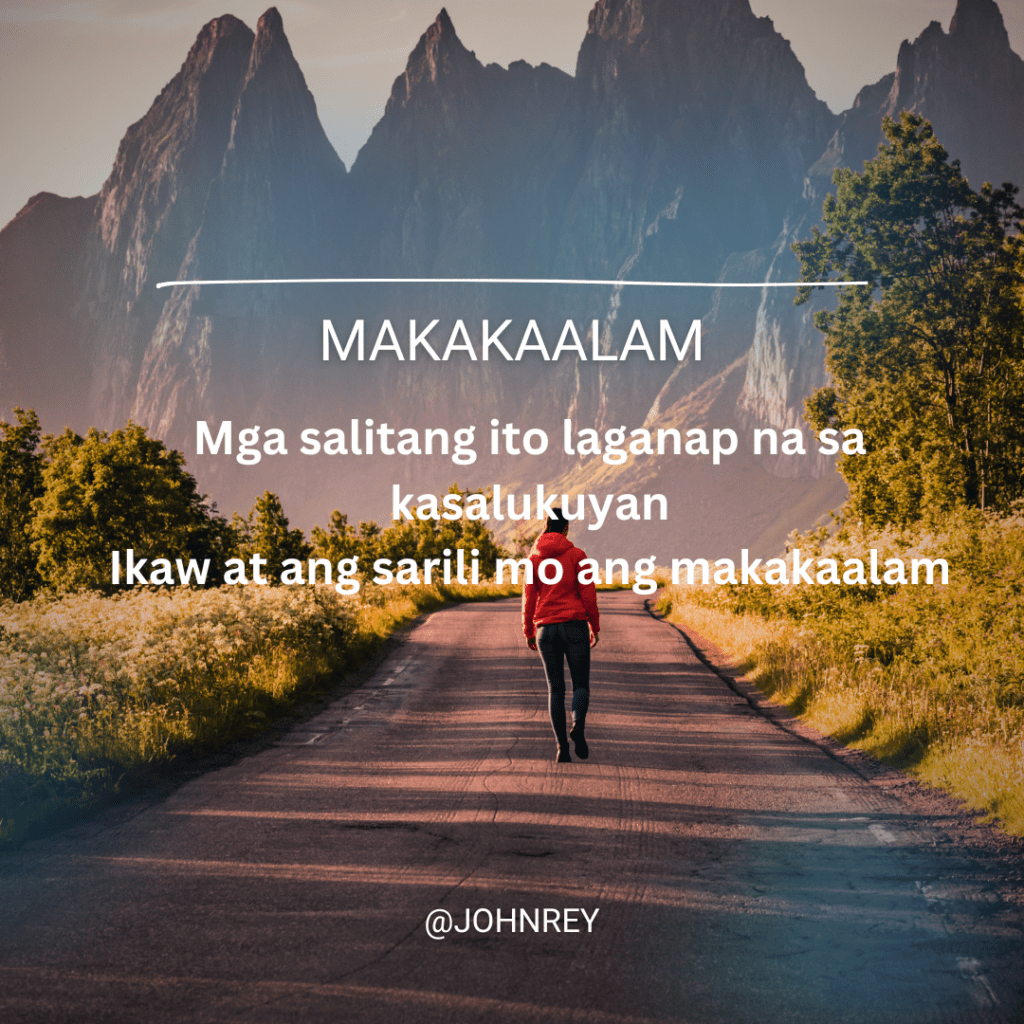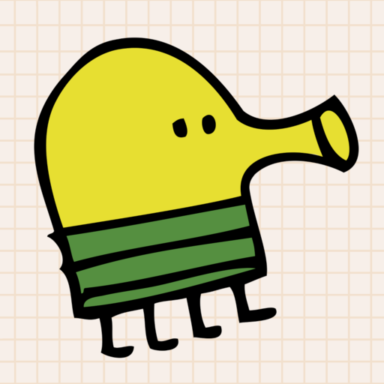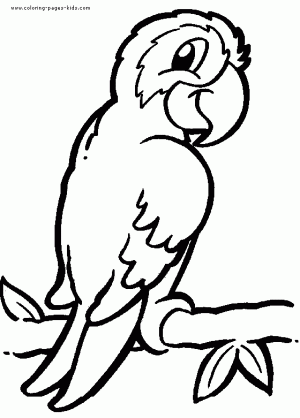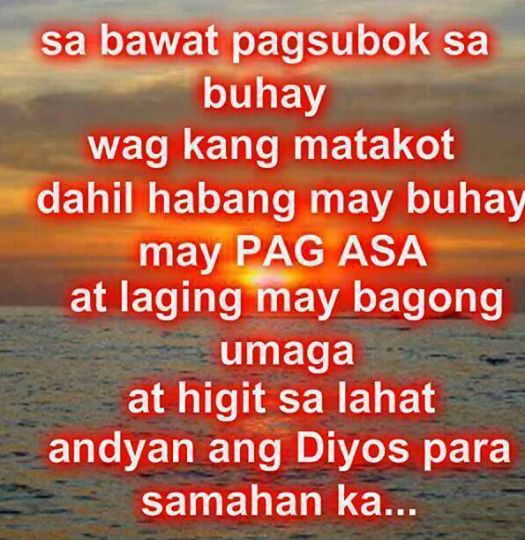Die Logitech Litra Glow Leuchte für Meetings, Creators und Gamer konnte unter Windows und macOS bisher nur mit der Logitech G Hub Anwendung gesteuert werden. Die App ist aber nur bedingt für Workers geeignet, die die Leuchte für Meetings einsetzen wollen. Viele User sind frustriert, dass mit der offiziellen Anwendung, keine Steuerung via Tastenkombination (Keyboard Shortcut) vorgesehen ist. Auch unter Linux bot der Hersteller keine Anwendung oder Lösung an.
Mit dem Python Utility kann unter Linux die Leuchte gesteuert werden:
After purchasing a Logitech Litra Glow I was unable to find any support for linux. This project reverse-engineers the basic functionality of the litra pro so that we can control it via USB without using the physical buttons on the device.
kharyam/litra-driver: Linux CLI and UI for operating Logitech Litra Glow (github.com)
Mit dem einfachen Kommandozeilenprogramm hidapitester kann HIDDAPI unter Windows, macOS und Linux angesprochen werden:
The goal of the hidapitester program is to provide a simple, low-dependency command-line tool to test out every API call in hidapi. Default builds are fully-static with no requirements on a system-installed hidapi.
todbot/hidapitester: Simple command-line program to test HIDAPI (github.com)
Der Artikel Controlling the Logitech Litra on MacOS – ultracrepidarian (phfactor.net) von Paul Hubbard zeigt auf, wie unter macOS die Leuchte Litra Glow mit hidapitester gesteuert werden kann.
Für die Steuerung unter Windows hat nun gpailler’s gists (github.com) ein PowerShell Skript erstellt, welches ohne die Logitech G Hub Anwendung ausgeführt werden kann:
Die Parameter für die Kommandozeile in PowerShell sind einfach gehalten und selbsterkärend.
Litra On
pwsh.exe -File "%OneDrive%\Litra\litra.ps1" -state On -brightness 20 -temperature 3600Litra Off
pwsh.exe -File "%OneDrive%\Litra\litra.ps1" -state OffMit entsprechenden Shortcuts (Verknüpfungen) [.lnk] und konfigurierten Tastenkombinationen lässt sich nun die Leuchte einfach steuern. Die dazu passenden Icons Light Off und Light On sind bei Icons8 erhältlich. Mit einem entsprechenden Konverter PNG to ICO Converter – FreeConvert.com können kompatible .ico Dateien erstellt werden.
Mit Logi Options+ können die Tasten der Eingabegeräte nun auf die Shortcuts oder der Tastenkombinationen konfiguriert werden.
Vielen Dank an gpailler (Grégoire Pailler) (github.com) mit seinem Kommentar Get tools working on mac without sudo · Issue #13 · kharyam/litra-driver (github.com) für den Hinweis.